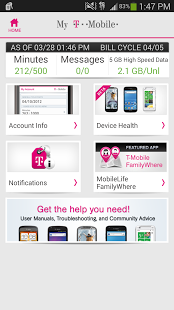T-Mobile My Account 3.6.328
Paid Version
Publisher Description
T-Mobile continues to change the wireless industry by giving you more control of your device through My Account with our latest feature called Device Health (Beta). Device Health helps you find out exactly what is wrong with your device and gives you the tools to fix it - all from one place. No longer will you have to search through FAQs, your device's settings menu, call care or even go to a retail store to figure out why your battery is not lasting as long or why your phone is running slow.
Key Features of My Account:
• New! Device Health (Beta) - improve your battery and device performance, get notified whenever we find an issue
• Bill Pay - easily setup and pay your bill directly from your phone
• Data Usage - view how much data you use so you can make sure you and your family are on the right plan
• Account Management - view account usage and manage multiple lines all on one screen
• Notifications - the one place to find alerts for your device, account, and any special offers from T-Mobile
What is Device Health Beta?- It's a set of tests that identify problems with your device and gives you the tools to fix them straight from the app, we will:
• Check Battery Performance-is your battery working properly? Is your battery dying after a few hours? Find out if it's your screen, an app, or something else that's killing your battery.
• Check Device Performance-is your device starting to run slowly? Do you click on something and it takes forever to do anything? Find out if you have a memory issue, the latest firmware or too many apps running at once.
• Help You Fix The Problem-Find a problem? Fix it straight from the app without having to go through hard to understand FAQs or any device settings.
• Notify You : If we find an issue that should be addressed immediately, we will send you a notification on your device to let you know what the problem is and how to fix it.
How Device Health works:
• Identifying a Problem: Device Health runs a set of 25 diagnostic tests and groups the results into two categories to make it easy for you - Battery Performance and Device Performance. The main screen of the Device Health page displays an overall device performance rating. RED indicates there are significant issues that need to be addressed. YELLOW indicates performance could be improved, but it's performing OK. GREEN indicates the device performance is excellent. The rating is based on the number of settings and issues that can be optimized therefore, if there are multiple issues that need to be addressed, the overall rating will be RED.
• Fixing The Problem: The same performance rating applies throughout all sections within Device Health such as screen brightness and memory usage. A red wrench icon will display next to the categories that require attention. Select the red wrench icon and follow the suggested steps to resolve the found issue.
Stay tuned for more updates to My Account from T-Mobile that will give you greater control over your T-Mobile account and device.
About T-Mobile My Account
T-Mobile My Account is a paid app for Android published in the Other list of apps, part of Development.
The company that develops T-Mobile My Account is T-Mobile USA. The latest version released by its developer is 3.6.328. This app was rated by 1 users of our site and has an average rating of 3.0.
To install T-Mobile My Account on your Android device, just click the green Continue To App button above to start the installation process. The app is listed on our website since 2014-04-15 and was downloaded 26 times. We have already checked if the download link is safe, however for your own protection we recommend that you scan the downloaded app with your antivirus. Your antivirus may detect the T-Mobile My Account as malware as malware if the download link to com.tmobile.selfhelp is broken.
How to install T-Mobile My Account on your Android device:
- Click on the Continue To App button on our website. This will redirect you to Google Play.
- Once the T-Mobile My Account is shown in the Google Play listing of your Android device, you can start its download and installation. Tap on the Install button located below the search bar and to the right of the app icon.
- A pop-up window with the permissions required by T-Mobile My Account will be shown. Click on Accept to continue the process.
- T-Mobile My Account will be downloaded onto your device, displaying a progress. Once the download completes, the installation will start and you'll get a notification after the installation is finished.